Why IPTV is Buffering? (10 Easy Fixes)
Discover why IPTV is buffering and learn ten easy fixes to enhance your streaming experience. Understand common causes and solutions to enjoy
uninterrupted IPTV service.
IPTV stands for Internet Protocol Television, a system where television services are delivered via the internet rather than traditional satellite or cable formats. This method allows for greater flexibility and a wider range of content, including live TV, on-demand videos, and interactive features. Unlike traditional TV, which relies on broadcasting signals over the airwaves or via satellite, IPTV uses your internet connection to stream content. This technology not only supports live broadcasting but also enables viewers to access content at their convenience, creating a more personalized and flexible viewing experience.
IPTV has revolutionized the way we consume TV content, offering a
vast array of channels and on-demand options. However, one of the most
frustrating issues users encounter is buffering. Buffering interrupts the
viewing experience, causing delays and reducing the overall enjoyment of the
service. This article explores the reasons behind IPTV buffering and provides
practical solutions to fix it, ensuring a smooth and enjoyable streaming
experience.
Common Causes of IPTV Buffering
Insufficient Internet Speed
One of the primary reasons
for IPTV buffering is insufficient internet speed. Streaming high-definition
content requires a stable and fast internet connection. If your internet speed
is below the required threshold, buffering will occur frequently. Typically,
streaming HD content requires at least 5 Mbps, while 4K streaming can demand
speeds of 25 Mbps or higher. Slow internet speeds can result from various
factors, including limited bandwidth, outdated internet plans, or ISP
throttling.
Network Congestion
Network congestion can
significantly impact IPTV performance. During peak hours, many users accessing
the internet simultaneously can lead to slower speeds and increased buffering.
This congestion can occur in your local network (if multiple devices are streaming
or downloading data simultaneously) or on a broader scale with your ISP. High
traffic times, such as evenings or weekends, often exacerbate this problem,
causing widespread buffering issues for many users.
Router Issues
Your router plays a crucial
role in your internet connection. Outdated or poorly configured routers can
cause buffering issues. Ensuring your router is up to date and correctly
configured can help mitigate these problems. Routers need regular firmware
updates to maintain optimal performance and security. Additionally, the
router’s placement in your home can affect signal strength; obstacles like
walls or electronic interference can weaken the signal, leading to buffering.
High Latency
Latency refers to the delay
before a transfer of data begins following an instruction. High latency can
cause interruptions in streaming, leading to buffering. Unlike bandwidth, which
measures the amount of data that can be transferred, latency measures the time
it takes for data to travel from its source to its destination. High latency
can be caused by long distances between your device and the server, inefficient
routing, or network congestion.
Server Overload
IPTV services rely on
servers to deliver content. If these servers are overloaded or experiencing
technical issues, buffering is likely to occur. Server overload can happen when
too many users try to access the service simultaneously, especially during peak
viewing times or during popular events like sports matches or premieres.
Ensuring the IPTV provider has robust and scalable server infrastructure is
crucial for minimizing buffering.
Device Performance
Older or less powerful
devices may struggle to process streaming data efficiently, resulting in
buffering. Devices with outdated hardware or software might not handle
high-definition streams well. Additionally, running multiple applications
simultaneously can strain your device's resources, leading to performance
issues and increased buffering during IPTV streaming.
ISP Throttling
Some internet service
providers (ISPs) may throttle your connection if they detect high data usage,
especially with streaming services, leading to buffering. Throttling is a
practice where ISPs intentionally slow down your internet speed to manage
network congestion or enforce data caps. This can severely affect your IPTV
experience, causing frequent interruptions and buffering.
Cache and Cookies
Accumulated cache and
cookies on your streaming device can affect its performance, causing buffering
issues. Over time, devices store temporary data to help websites and apps load
faster. However, too much cached data can slow down your device and interfere
with streaming applications, leading to buffering. Regularly clearing cache and
cookies can help maintain optimal performance.
Application Issues
Sometimes, the IPTV
application itself may have bugs or require updates, leading to buffering.
Application issues can stem from compatibility problems, outdated software, or
errors in the app’s code. Keeping the IPTV application updated ensures you have
the latest features and bug fixes, which can help reduce buffering.
Distance from Router
If your device is too far
from the router, the signal may be weak, causing buffering. Wi-Fi signals
weaken with distance and can be obstructed by walls, furniture, and other
electronic devices. Placing your streaming device closer to the router or using
a Wi-Fi extender can help maintain a strong and stable connection, reducing the
likelihood of buffering.
How to Fix IPTV Buffering
1. Upgrade Your Internet
Plan
Ensure your internet plan
provides sufficient speed for streaming. For HD streaming, at least 12 Mbps is
recommended, while 4K streaming requires at least around 100 Mbps. Contact your ISP to
discuss your current plan and consider upgrading if your speeds are
insufficient. Higher-speed plans often provide better performance and can
handle multiple devices streaming simultaneously without buffering.
2. Optimize Your Network
Reduce network congestion
by limiting the number of devices connected to your network while streaming.
You can also prioritize your streaming device in your router settings. Many
modern routers allow you to set Quality of Service (QoS) rules, which prioritize
bandwidth for specific devices or applications, ensuring your IPTV service gets
the necessary resources for smooth streaming.
3. Update Your Router
Ensure your router firmware
is up to date. Consider upgrading to a more powerful router if your current one
is outdated. Modern routers come with improved technologies such as dual-band
or tri-band Wi-Fi, which can handle more devices and provide faster, more
stable connections. Regularly check for firmware updates from the manufacturer
to keep your router performing optimally.
4. Reduce Latency
Connect your device to the
router using an Ethernet cable instead of Wi-Fi to reduce latency and ensure a
stable connection. Ethernet cables provide a direct, wired connection that is
typically faster and more reliable than wireless connections, significantly
reducing latency and the risk of buffering.
5. Check IPTV Server Status
If you experience
buffering, check if the IPTV service is having server issues. Sometimes, the
problem lies with the service provider. Many IPTV providers have status pages
or support channels where you can check for outages or technical issues. If
server problems are identified, there's little you can do but wait for the
provider to resolve them.
6. Optimize Device
Performance
Clear cache and cookies
regularly, close unnecessary applications, and ensure your device’s software is
up to date. This helps free up system resources and improves overall
performance, reducing the likelihood of buffering during streaming. Consider
rebooting your device occasionally to clear out temporary files and refresh its
performance.
7. Avoid ISP Throttling
Use a VPN to bypass ISP
throttling. A VPN encrypts your data, preventing your ISP from detecting
streaming activity. By masking your online activities, a VPN can help you avoid
bandwidth throttling and maintain a more stable connection for IPTV streaming.
Ensure you choose a reputable VPN service that offers high speeds and reliable
connections.
8. Reinstall IPTV
Application
Uninstall and reinstall the
IPTV application to fix potential bugs and improve performance. Sometimes,
simply reinstalling the app can resolve issues caused by corrupted files or
updates that didn't install correctly. This ensures you have a clean
installation of the latest version of the app, reducing the chance of
buffering.
9. Position Your Router
Strategically
Place your router in a
central location and ensure there are minimal obstructions. This helps improve
signal strength and reduce buffering. Avoid placing your router near thick
walls, metal objects, or other electronic devices that can interfere with the
signal. Elevating the router can also help distribute the signal more effectively.
10. Use a Wi-Fi Extender
If your device is far from
the router, consider using a Wi-Fi extender to boost the signal strength. Wi-Fi
extenders help expand the coverage of your network, ensuring that even devices
in distant rooms receive a strong, stable signal. This can be particularly
useful in large homes or spaces with many obstructions.
What are the benefits of an IPTV subscription?
Wide Range of Content
IPTV offers access to a
vast array of channels and on-demand content, providing more options than
traditional cable or satellite TV. Users can enjoy international channels,
niche content, and a variety of entertainment options that might not be
available through conventional TV services. This extensive selection ensures
there's something for everyone, catering to diverse interests and preferences.
Flexibility and Convenience
Users can watch their
favorite shows and movies anytime, anywhere, as long as they have an internet
connection. This flexibility allows viewers to catch up on content at their
convenience, pause and resume viewing, and even download content for offline
viewing. The ability to stream on multiple devices, such as smartphones,
tablets, and smart TVs, adds to the convenience, making IPTV a highly versatile
option for modern viewers.
Cost-Effective
IPTV services are often
more affordable than traditional TV subscriptions, offering better value for
money. Many IPTV providers offer customizable packages, allowing users to
select the channels and content they want without paying for unwanted extras.
This cost-effective approach makes IPTV an attractive option for
budget-conscious consumers who still want access to a wide range of content.
Interactive Features
IPTV includes interactive
features such as pause, rewind, and fast forward, enhancing the viewing
experience. These features give viewers greater control over their content,
allowing them to watch at their own pace and never miss a moment. Interactive
program guides, on-demand libraries, and personalized recommendations further
enhance the user experience, making IPTV a dynamic and engaging platform.
Personalized Experience
Users can customize their
viewing experience with personalized recommendations and favorite channels.
IPTV services often use algorithms to analyze viewing habits and suggest
content tailored to individual preferences. This personalized approach ensures that
users discover new shows and movies that match their interests, creating a more
enjoyable and relevant viewing experience.
Choosing the Right IPTV Service
Reliability and Stability
Choose an IPTV service
known for its reliability and stable streaming quality. Look for reviews and
ratings from other users to gauge the performance and dependability of the
service. Reliable services invest in robust infrastructure and offer
consistent, high-quality streams with minimal interruptions.
Channel Selection
Ensure the service offers
the channels and content you are interested in. Review the channel lineup and
available content to make sure it meets your entertainment needs. Some services
may specialize in specific genres or regions, so choose one that aligns with
your preferences.
Customer Support
Good customer support is
essential for resolving any issues promptly. Look for IPTV providers that offer
responsive and helpful customer service through various channels, such as live
chat, email, or phone support. Effective customer support ensures that any
technical problems or subscription queries are addressed quickly, enhancing
your overall experience.
Trial Period
Choose services that offer
a trial period to test their performance before committing to a subscription. A
trial period allows you to evaluate the service's quality, content selection,
and compatibility with your devices. This risk-free option helps you make an
informed decision and avoid long-term commitments to unsatisfactory services.
Compatibility
Check if the IPTV service
is compatible with your devices, such as smart TVs, smartphones, or streaming
devices. Ensure the service supports the platforms you use most frequently and
offers easy setup and user-friendly interfaces. Compatibility with multiple
devices allows you to enjoy IPTV across different screens, enhancing
convenience and accessibility.
Buffering is a common issue
with IPTV but can be mitigated with the right measures. By understanding the
causes and applying the solutions discussed, you can enjoy a seamless IPTV
experience. Whether it's optimizing your network, upgrading your equipment, or
choosing the best IPTV service, these steps will help reduce buffering and
enhance your viewing pleasure. Taking proactive steps to address these common
issues will ensure that your IPTV service provides the high-quality,
uninterrupted streaming experience you expect.
Frequently Asked Questions.
Why is my IPTV buffering even with high internet speed?
High internet speed
alone doesn’t guarantee smooth streaming. Network congestion, server issues, or
device performance can also cause buffering. It’s important to consider all
factors, including the health of your network and the capabilities of your streaming
device.
Can a VPN improve IPTV performance?
Yes, using a VPN can help bypass ISP throttling and reduce buffering, especially if your ISP limits streaming speeds. A VPN can provide a more stable and private connection, enhancing your overall streaming experience.
How often should I update my router firmware?
It’s recommended to check for router firmware updates every
few months to ensure optimal performance. Regular updates can fix bugs, improve
security, and enhance the router's overall functionality.
Does IPTV buffering affect all channels?
Buffering may not affect all channels equally, as some
channels might be more resource-intensive or located on different servers.
Variations in server load and content delivery can cause some channels to
buffer more than others.
What is the ideal distance between my router and streaming device?
For the best
performance, keep your streaming device within 10-15 feet of the router, with
minimal obstructions. This proximity helps maintain a strong and stable Wi-Fi
signal, reducing the chances of buffering.
Can outdated IPTV apps cause buffering?
Yes, outdated applications can have bugs or compatibility issues that lead to buffering. Regular updates can help maintain smooth performance. Keeping your apps updated ensures you have access to the latest features and performance improvements.