Home
Tutorials
How To Watch And Install IPTV On Smart Tvs Samsung/LG
Smart TVs like Samsung and LG represent the cutting edge of television technology, revolutionizing the viewing experience in countless ways. These televisions come equipped with an integrated operating system, allowing seamless internet connectivity and access to an array of streaming services like Netflix, Hulu, and IPTV. With a host of features at your fingertips, including voice control and more, Smart TVs enhance the IPTV experience to new heights.
They've redefined our approach to entertainment, consolidating a wealth of content options into a single, streamlined device. Beyond their versatility and advanced functionalities, Smart TVs serve as an optimal platform for enjoying IPTV. In this article, we will dive into the advantages and perks of IPTV on Smart TVs, underscoring their convenience, compatibility, and seamless integration capabilities
How To Setup IPTV On Smart Tvs Samsung and LG
Step 1: Note your Device ID and Device Key
Once the application is installed, launch it to access the Device ID and Device Key. Alternatively, you can locate these details by navigating to the activation tab within the application.
Step 2: Login into the DuplexPlay management portal
Proceed to the provided Link and fill the Device ID and Device Key you previously noted in Step 1. Then, select "Manage Device" to continue.
Step 3: Add Xtream Codes Playlist
You have the option to add a playlist through two methods: M3u Link or Xtream connection.
We advise using the Xtream Codes API playlist for optimal performance. Fill your Xtream Codes API details provided by your IPTV service provider.
For the Playlist Name, you can choose any name you prefer. Fill your Username, Password, and Host (Server URL for Xtream Codes connection). Complete the captcha and click "Save." Get your Xtream Codes here: LINK
Step 3: Refresh Playlists in the app, then back to the DuplexPlay application and choose Refresh to reload Playlists, The playlist name must appear.
Why Choose Smart TV To Watch IPTV ?
Smart TVs offer an ideal upgrade for those seeking an enhanced IPTV experience. With internet connectivity, they grant access to various streaming services, including IPTV, consolidating your favorite content in a single hub. Furthermore, Smart TVs boast features like voice control, enabling convenient TV operation sans remote. Their energy-efficient design not only promotes eco-friendliness but also aids in reducing electricity costs.
Choosing Smart TV as your primary device for IPTV streaming presents numerous benefits that have garnered significant user appeal. Below are compelling reasons to consider a Smart TV for your IPTV watching needs:
1. All-in-One Solution: Smart TVs merge the functions of a television and a computer, serving as a comprehensive solution for your entertainment requirements. With internet connectivity, app stores, and streaming capabilities built-in, Smart TVs eliminate the necessity for additional devices like set-top boxes or media players. This streamlined setup simplifies your entertainment system and reduces clutter.
2. Large Screen Experience: Smart TVs come in various sizes, offering a larger screen experience compared to devices like smartphones or tablets. This expansive display enhances the immersion of IPTV content, delivering a cinematic viewing experience. Watching IPTV channels, movies, or sports events on a big screen can make you feel more engaged in the action, particularly when coupled with high-resolution displays and advanced picture technologies.
3. Seamless Integration: Smart TVs seamlessly integrate with IPTV services and platforms, granting effortless access to a broad array of channels and content. Many Smart TVs feature built-in IPTV apps or app stores, enabling you to download and install your preferred IPTV application directly onto the TV. This integration guarantees compatibility and smooth streaming, eliminating the need for external devices or complex configurations.
4. User-Friendly Interface: Smart TVs boast user-friendly interfaces designed to enhance the user experience. Navigating through IPTV apps, switching channels, and accessing program guides is intuitive and straightforward. The interfaces are typically optimized for remote control usage, offering hassle-free navigation. Additionally, Smart TVs often offer customizable home screens, allowing you to personalize your IPTV experience by pinning favorite channels or apps for quick access.
5. Multiple Connectivity Options: Smart TVs provide multiple connectivity options to enhance your IPTV streaming experience. Equipped with built-in Wi-Fi, Ethernet ports, and HDMI inputs, they enable connection to your home network or external devices like gaming consoles or sound systems. These connectivity options ensure seamless integration and flexibility in configuring your IPTV setup.
6. Integration with Streaming Services: Apart from IPTV channels, Smart TVs seamlessly integrate with popular streaming services like Netflix, Hulu, Amazon Prime Video, and more. This integration enables access to a vast library of on-demand content and exploration of various entertainment options. You can effortlessly switch between IPTV channels and other streaming platforms, broadening your content choices within a single device.
7. Regular Software Updates: Smart TV manufacturers regularly release software updates to enhance performance, introduce new features, and address security vulnerabilities. These updates ensure that your Smart TV remains up-to-date, delivering optimal performance for IPTV streaming. Regular software updates also facilitate compatibility with new technologies, ensuring a smooth viewing experience.
Smart TVs present a versatile and feature-packed option for indulging in IPTV content. Their amalgamation of all-in-one capabilities, expansive screen display, effortless integration, intuitive interfaces, diverse connectivity selections, incorporation with streaming platforms, and consistent software enhancements ensure a holistic and delightful IPTV streaming journey. Whether you're passionate about sports, a cinema aficionado, or seeking a hassle-free approach to accessing live TV channels, a Smart TV emerges as an exceptional selection to fulfill your IPTV viewing requirements.
What Are The Best Smart Tv To Watch IPTV On ?
When selecting the optimal Smart TV for IPTV watching, various factors warrant consideration, such as display quality, operating system, app accessibility, connectivity features, and overall functionality. Below, we highlight some leading Smart TV brands and models acclaimed for their IPTV prowess:
Samsung QLED TVs: Renowned for their captivating picture quality and vibrant colors, Samsung's QLED TV deliver an immersive IPTV viewing experience. Powered by Samsung's Tizen operating system, these TVs boast a user-friendly interface and a diverse array of IPTV app choices, including popular options like SmartOne IPTV and IPTV Smarters pro.
LG OLED TVs: Praised for their deep black levels, high contrast ratios, and precise color reproduction, LG OLED TVs provide an exceptional IPTV watching experience. Operating on LG's webOS platform, these TVs offer an intuitive and easy-to-use interface. LG's app store features a variety of IPTV apps, including Smarters IPTV and GSE Smart IPTV.
Sony Bravia TVs: Known for their superb picture quality and advanced image processing technologies, Sony Bravia TVs offer a premium IPTV viewing experience. Running on the Android TV operating system, these TVs offer a familiar and customizable interface. The Google Play Store on Android TV provides access to numerous IPTV apps, such as Perfect Player and IPTV Smarters.
Panasonic OLED TVs: Panasonic OLED TVs excel in delivering exceptional picture quality and color accuracy for an elevated IPTV viewing experience. Operating on the My Home Screen platform, these TVs offer a straightforward and customizable interface. While the app selection may be more limited, Panasonic TVs support popular IPTV apps like Smart IPTV.
TCL Roku TVs: Offering a budget-friendly option without compromising on features, TCL Roku TV are known for their affordability and ease of use. Powered by the Roku operating system, these TVs boast a user-friendly interface and access to a wide range of streaming channels. IPTV apps like IPTV Smarters and Plex are readily available on TCL Roku TVs.
Hisense ULED TVs: Combining affordability with performance, Hisense ULED TVs provide a compelling choice for IPTV viewing. Running on the VIDAA operating system, these TVs offer a clean and intuitive interface. While the app selection may be more limited, Hisense TV supports popular IPTV apps like Smart IPTV and SS IPTV.
Please be aware that the accessibility of certain IPTV apps can differ depending on the region and model of the Smart TV. Prior to making a purchase, it's prudent to verify the compatibility of desired IPTV apps by checking the app store or the manufacturer's website.
Overall, determining the optimal Smart TV for IPTV viewing hinges on personal preferences, budget, and specific criteria. It's advisable to conduct a thorough comparison of features, peruse reviews, and take into account aspects such as picture quality, operating system, and app availability to ensure a well-informed decision aligned with your IPTV streaming requirements.
Smart TVs have revolutionized television watching, providing an immersive and feature-packed platform for IPTV streaming. With their seamless integration, impressive picture quality, intuitive interfaces, diverse streaming options, connectivity versatility, and consistent software updates, smart TVs deliver an unmatched entertainment journey. Whether you're passionate about sports, cinema, or live TV, indulging in IPTV on a smart TV unlocks a realm of entertainment, bringing cinematic delights directly to your home. Embrace the evolution of television and enrich your IPTV experience with a smart TV today.