How To Set Up IPTV On Net IPTV
Installing Net IPTV app on your Smart TV is a breeze for most! If your TV runs Android, simply search for "Net IPTV" on the Google Play Store and download the app. For Samsung Smart TVs (Tizen OS) and LG Smart TVs (WebOS), the process differs. Don't fret though, a quick online search can guide you through the specific steps to ensure compatibility with your model.
Discover Net IPTV, a top-notch alternative to Smart IPTV. Unlike other applications, Net IPTV does not provide any TV channels or streaming media on its own. Instead, it serves as a platform for accessing premium IPTV services. Read on to learn more about Net IPTV and how to download it on your Smart TV, Android device, and Fire Stick.
What is Net IPTV?
Net IPTV is a lightweight, feature-rich application known for its excellent performance and player codecs. Initially launched in 2016, the app is compatible with SAMSUNG TVs (using Tizen OS) and LG TVs (running WebOS versions 1, 2, and 3). The app developer's website has also announced plans to release versions for WebOS 3.5, 4.0, and 4.5, as well as for all Android devices, Android platform TVs, and Fire TV sticks (available on the PlayStore and through direct download links).
Step 1: Download and open Net iptv application
Step 2: Make a note of the ‘MAC Address’ which is displayed on the screen.
Step 3: Click this link to go to the net iptv setup page https://www.netiptv.eu/Upload
Step 4: Type your mac address in the section shown in the picture
Step 5: Click on "Add List"
Step 6: To the place in the picture below paste the m3u plus link sent to you
Step 7: Click on "Update List"
Step 8: Restart your application.
Here's a simplified guide on how to install Net IPTV App for Android and Firestick:
How to install Net IPTV for Android?
1. Go to the Google Play Store.
2. Search for "Net IPTV" in the search box.
3. Click the Install button and wait for the application to download and install.
4. Once installed, open the Net IPTV app.
5. Note down the MAC address from the app's Info section if it's not already displayed.
6. Visit https://www.netiptv.eu upload using your device's browser.
7. In the UPLOAD M3U/URL section, enter the MAC address you noted earlier.
8. Complete the security verification and paste the playlist address provided by your IPTV provider.
9. Click Add List to add the playlist.
10. If you have multiple playlists, repeat the process to add them.
11. Wait for your provider's playlist to load, and you're ready to start streaming.
How to install Net IPTV for Firestick?
1. Navigate to the Firestick's main menu.
2. Search for and download the Downloader app.
3. Open Downloader and enter the URL http://netiptv.eu/netiptv.apk to download the Net IPTV apk file.
4. After installation, launch the Net IPTV app and note down the MAC address.
5. Visit https://www.netiptv.eu upload using your device's browser.
6. Enter the MAC address in the UPLOAD M3U/URL section.
7. Complete the security verification and paste the playlist address provided by your IPTV provider.
8. Click Add List to add the playlist.
9. If you have multiple playlists, repeat the process to add them.
10. Now you can start streaming on your Fire TV device.
Activate NET IPTV While the NET IPTV application isn't free, it does offer a 7-day trial period. Once the trial ends, you can continue using it by selecting one of two activation plans:
1. 24 months (2 years) for €5.79
2. €13.79 for unlimited or lifetime access
To activate your application, visit the activation page at https://netiptv.eu/Payment.
Choose your preferred plan, agree to the activation and payment terms, and enter your email along with the MAC address of your NET IPTV application. Be sure to enter the verification code before clicking "Click to pay."
Next, complete the required information on the payment page and confirm to finalize your purchase.
FAQ
Is Net IPTV Legit?
Yes, NET IPTV is a legitimate media player application. It does not contain any channels and is entirely legitimate.
Is Net IPTV free?
While the app offers a 7-day free trial initially, after expiration, it's available again through the portal for €5.29. It does not include any channels, so you'll need to request the URL address or M3U playlist from your IPTV provider to access content.
Does Net IPTV Player Included Channels and where can I get a playlist?
No, NET IPTV does not include any channels.
NET IPTV serves as an excellent alternative to Smart IPTV. However, it does not provide any TV channels or streaming media on its own. Purchasing a subscription without an M3U URL is not recommended. Even if you do subscribe, NET IPTV itself does not offer any IPTV or M3U URLs. To use the application effectively, it's best to subscribe to an advanced IPTV service like IPTVHOOD.