How To Setup IPTV on MAG Box
In IPTV, MAG boxes have established themselves as the go-to choice for users seeking a flawless streaming experience. These robust media players aren't just another pretty face on the entertainment shelf. They're meticulously crafted to deliver on three core principles: speed, simplicity, and a feature set that empowers you to get the most out of your IPTV service.
- Unleash the Streaming Beast: Imagine switching channels with lightning-fast responsiveness, no buffering interruptions, and crystal-clear video quality. That's the reality with MAG boxes. Their powerful processors and efficient memory management ensure a smooth and lag-free experience, regardless of whether you're navigating the user interface or jumping between your favorite channels. Say goodbye to frustrating delays and hello to seamless streaming bliss.
- Simplicity at its Finest: Setting up a new device shouldn't feel like solving a complex puzzle. MAG boxes champion user-friendliness. Their intuitive interface is easy to navigate, even for those who aren't particularly tech-savvy. Finding your favorite shows, exploring features, and customizing your viewing experience becomes a breeze. No more wrestling with convoluted menus or deciphering cryptic instructions – just pure, effortless enjoyment.
More Than Just a Pretty Interface: MAG boxes go beyond aesthetics, offering a feature set specifically designed to elevate your IPTV experience. Expect robust support for a wide range of video codecs, ensuring compatibility with a vast library of content formats. Additionally, features like an Electronic Program Guide (EPG) keep you informed about upcoming shows, while parental controls allow you to create a safe viewing environment for your children.
HOW TO SETUP IPTV ON A MAG DEVICE
Step 1: When the box is being loaded the main portal screen appears. After that click on “settings”, press remote button “SETUP/SET”.
Step 5: When all the operations listed above is done, then press “OK”.
Press “OK” to save the changes you made.
When all the steps listed above are done press ”EXIT” 2 times on the remote control and restart the portal.
Now everything is ready to start watching Live TV.
Whether you're a seasoned IPTV enthusiast or just starting your cord-cutting journey, a MAG box can be the missing piece that unlocks the full potential of your service. With its combination of unparalleled performance, user-friendly design, and IPTV-optimized features, a MAG box is a true streamer's dream machine.