How To Install MXL TV App : Easy Guide
In today's digital era, the trend of streaming live TV channels has surged in popularity. With the MXL TV App, users can access a diverse array of TV channels from across the globe, all at their fingertips. Whether you're a sports aficionado, news enthusiast, or movie buff, MXL TV has something for everyone.
MXL TV is a highly efficient IPTV player that empowers users to add and enjoy an extensive selection of TV channels. Boasting powerful features and a user-friendly interface, this app distinguishes itself from other IPTV players in the market. Whether you're using an Android device or a PC, MXL TV has you covered.
Understanding MXL TV App
MXL TV App stands out as a popular IPTV player that enables users to stream live TV channels on their devices. Developed by MXL, this app offers a seamless and user-friendly interface, simplifying channel navigation and discovery. MXL TV supports various IPTV providers, granting users access to a vast array of TV channels.
A standout feature of MXL TV is its compatibility with different protocols, including HTTP, HTTPS, MMS, RTSP, and RTMP. This ensures a smooth streaming experience, regardless of the source of the TV channels. MXL TV also facilitates content organization by name and category, streamlining channel selection and navigation.
Key Features of MXL TV App
MXL TV App boasts a range of key features that enrich the live TV viewing experience. Here are some notable features:
- Convenient Interface: MXL TV offers a user-friendly interface, enabling swift navigation to favorite TV channels.
- Playlist Management: Users can effortlessly add, select, and delete their M3U playlists, simplifying channel organization and customization.
- Favorite Channels: MXL TV allows users to mark their preferred channels as favorites, facilitating easy access whenever desired.
- High Protocol Compatibility: With support for popular video streaming protocols, MXL TV ensures seamless streaming across diverse channels.
- Categories: MXL TV enables users to categorize content by name and category, facilitating easy discovery and navigation of favorite channels.
How to Install MXL TV App on Firestick:
Installing the MXL TV IPTV Player on Firestick is a straightforward process. Here's a step-by-step guide:
1- MXL TV App is not available on the Amazon App Store. Users must sideload apps to install them on their devices.
To sideload apps on your FireStick, you'll need to install the Downloader app and configure your Firestick to allow sideloading.
2- Launch Downloader.
3- Open the Downloader app and select the "Enter a URL" box on the home screen.
4. Enter the following URL and click Go – mxl-apps.io/tv4. Enter the following URL and click Go – mxl-apps.io/tv
5. Scroll down and click the option for Android TV/Firestick/Mi Box.
6. Click Option 1 (GITHUB).
7. Wait for the app to download. (the app size is 24.7MB)
8. After the app is downloaded a window will pop up click on INSTALL.
Once the installation is complete, I recommend deleting the APK file from your FireStick since it is no longer needed, having served its purpose of installing the app. In general, it's a good practice to keep your FireStick free from unnecessary files and media. Running low on storage can adversely affect the device's performance.
How to Install MXL TV App on Android :
Installing MXL TV App on Android is also a simple process. Here’s a step-by-step guide:
1. Go to the official MXL TV App site https://mxl-apps.io/tv .
2. Scroll down till you see DESCARGAR APP.
3. Click on Selection and select Telephone Mobile Android .
4. And then click on Option 1 (DIRECTO) and it will start downloading.
5. After the downloading is done install the APK and you’re done .
How to Setup XML TV App :
1. Launch the MXL TV APP and click Allow if prompted.
2. On the M3u Link box paste the M3U link that you have from your IPTV Provider and hit SAVE M3U LIST.
Using MXL TV App
Navigating through the MXL TV App is straightforward and user-friendly. The intuitive interface allows you to easily find and access your favorite TV channels. After installing the app and adding your M3U playlist, you can explore the live TV channels available and choose the ones you want to watch. With the integrated video player, streaming your selected channels is seamless.
How to Navigate the MXL TV App:
- Launching the MXL TV App on your device.
- Finding the list of available TV channels on the home screen.
- Scrolling up and down or using the search bar to browse through channels.
- Accessing additional features like favorites and playlist management through the menu options at the top or side of the screen.
- Starting to stream a selected channel on the integrated video player by tapping on it.
- Using the video player controls to manage playback, including pause, play, rewind, or fast-forward.
Tips for Using MXL TV App Effectively:
- Utilizing the search bar to quickly locate specific TV channels.
- Marking your favorite channels for easy access by adding them to your favorites list.
- Organizing your channels into categories to streamline navigation.
- Exploring various genres of channels to discover new content.
- Leveraging the playlist management feature to manage your M3U playlists effectively.
- Customizing interface settings according to your preferences.
The MXL TV App places a high priority on user safety and data security. Advanced encryption protocols are employed to safeguard user data and prevent unauthorized access. MXL TV also recommends downloading channels from trusted sources to minimize potential security risks. Users can trust MXL TV to provide a secure and best IPTV streaming experience.
Is MXL TV App Safe?
Yes, MXL TV App is safe for use. The app is committed to ensuring user safety and implements encryption protocols to protect user data during streaming. While MXL TV prioritizes security, users should exercise caution when downloading channels from untrusted sources to avoid potential risks. Following these guidelines ensures a safe and secure IPTV streaming experience with MXL TV App.
User Privacy in MXL TV App
User privacy is highly valued by MXL TV App, which takes proactive measures to safeguard user data. The app utilizes encryption protocols to securely transmit user data and prevents unauthorized access. MXL TV does not collect or store any personal information from its users, ensuring privacy protection. User data shared with MXL TV, such as M3U playlists, is solely used to enhance the IPTV streaming experience. Users can stream content on MXL TV App with peace of mind, knowing that their privacy is respected and protected.
Following the steps outlined in this guide ensures a smooth and seamless installation process of MXL TV App, guaranteeing the safety and security of your device. Familiarizing yourself with the user interface and navigation options optimizes your streaming experience. Adhering to the app's terms and conditions and respecting user privacy are essential for an enjoyable streaming experience. For further inquiries or concerns, refer to the FAQs section. Dive into a diverse range of content with MXL TV App today!
Frequently Asked Questions
Is MXL TV App Free?
Yes, MXL TV App is completely free to use. However, users have the option to purchase a license for an ad-free experience. By acquiring a license, users not only support the continued development of MXL TV App but also enjoy uninterrupted IPTV streaming.
What Content Can I Watch on MXL TV App?
MXL TV App offers a diverse array of content for users to enjoy. Users can access live TV channels spanning various genres, including sports, news, entertainment, and more. MXL TV ensures a rich selection of channels to cater to different preferences and interests.
Is MXL TV App Available for Android and iOS Devices?
Indeed, MXL TV App is available for both Android and iOS devices. Android users can download the app from the Play Store, while iOS users can find it on the App Store. MXL TV is designed to be compatible with a wide range of devices, ensuring accessibility to a broad audience.
Are There Any Subscription Fees or Hidden Costs Associated with MXL TV App?
MXL TV App is entirely free to use, with no subscription fees or hidden expenses. However, users have the option to purchase a license for an ad-free experience. The license purchase is voluntary and serves to support the ongoing development and maintenance of MXL TV App.