How to Check if ISP is Blocking IPTV : A Clear Guide
IPTV, short for Internet Protocol Television, has become a popular method for watching TV channels via the internet. However, some Internet Service Providers (ISPs) may restrict or block access to IPTV services due to various reasons, including legal concerns or network management. If you're encountering problems with your IPTV service, it's essential to investigate whether your ISP is responsible for the issue. In this guide, we'll explore how to check if your ISP is blocking IPTV and offer potential solutions to address this challenge.
How to Verify if Your ISP is Restricting IPTV Access
Understanding IPTV and ISP Limitations
Before we delve into methods for identifying potential ISP blocks on IPTV, it's crucial to grasp the basics of IPTV functionality and why ISPs might impede its usage. IPTV operates by delivering television content over the internet, utilizing digital broadcasting protocols. ISPs might impede IPTV services for legal reasons, such as copyright infringement concerns, or to manage network traffic. Additionally, some ISPs may hinder IPTV access to promote their own TV offerings.
Indications That Your ISP Might Be Restricting IPTV
If you're encountering issues with your IPTV service, such as buffering, playback interruptions, or complete service unavailability, it's plausible that your ISP is interfering with it. However, it's essential to recognize that these problems could also stem from other sources, such as connectivity issues or outdated software. To ascertain whether your ISP is blocking IPTV, you can conduct diagnostic tests and leverage specific tools.
Understanding IPTV and ISP Restrictions
IPTV (Internet Protocol Television) has gained popularity as a convenient method for streaming live TV channels and on-demand content over the internet. However, some Internet Service Providers (ISPs) may impose restrictions or block access to IPTV services, leading to buffering, channel blackouts, and other issues.
ISPs may restrict IPTV services for various reasons, including compliance with copyright laws, prevention of illegal streaming, or management of network traffic. Bandwidth limitations or internet speed throttling during peak hours are additional measures that ISPs may employ, impacting the quality of IPTV streaming.
To determine if your ISP is blocking IPTV, several methods can be employed. One approach is to access IPTV services from a different internet connection, such as a mobile hotspot or a friend’s Wi-Fi network. If IPTV functions properly on an alternative connection, it suggests that your ISP is indeed imposing restrictions.
Another tactic involves changing your DNS (Domain Name System) settings to a public DNS service like Google DNS or Open DNS. ISPs often use DNS filtering to restrict access to specific websites or services, making altering your DNS server a means to circumvent these limitations.
Additionally, utilizing a VPN (Virtual Private Network) or a proxy server can aid in accessing IPTV services. VPNs encrypt internet traffic and route it through remote servers, potentially bypassing ISP restrictions. However, not all VPNs may be compatible with IPTV services, necessitating research into suitable options.
Overall, comprehending IPTV and ISP restrictions is vital for troubleshooting streaming issues. By employing the aforementioned methods, users can identify whether their ISP is impeding IPTV access and take corrective actions accordingly.
Thus, if you are experiencing issues with your IPTV service, it could be due to your ISP blocking it. Keep an eye out for sudden service interruptions, throttled streaming speed, and inaccessible IPTV channels. If you suspect that your ISP is blocking your IPTV service, try using a VPN to bypass the block.
Signs Your ISP May Be Blocking IPTV
If you encounter issues with your IPTV service, your ISP may be deliberately obstructing it. Below are indicators that your ISP might be blocking IPTV:
1. Sudden Service Interruption: Abrupt cessation of IPTV service may indicate ISP intervention, as they may detect IPTV usage and subsequently block it. In such cases, employing a VPN may offer a workaround.
2. Throttled Streaming Speed: Excessive buffering during IPTV streaming suggests deliberate speed reduction by the ISP, potentially indicating interference. Using a VPN can help ascertain if this improves the streaming experience.
3. Inaccessible IPTV
Channels: Unavailability of previously accessible IPTV channels could signify
ISP blocking. Some ISPs may block specific channels or entire IPTV services.
Employing a VPN or switching IPTV service providers may mitigate this issue.
How to Check if ISP is Blocking IPTV
To ascertain whether an ISP is blocking IPTV services, several methods can be employed. Here are three techniques to help identify potential ISP interference.
Speed Test Analysis
One approach to assess ISP interference with IPTV is by conducting a speed test on the internet connection. A notable decrease in internet speed may indicate ISP throttling. However, it's essential to recognize that sluggish internet speeds may also result from factors like network congestion. Therefore, conducting multiple speed tests at various times of the day is advisable to obtain an accurate assessment of internet speed.
VPN Testing Method
An alternative method to detect ISP blocking of IPTV is by utilizing a VPN. By employing a VPN, users can encrypt their internet traffic and reroute it through secure servers, making it challenging for ISPs to detect and block IPTV usage. If IPTV functionality is restored when using a VPN, it suggests that the ISP is indeed blocking the IPTV service.
Alternate Network Check
If the aforementioned methods yield inconclusive results regarding ISP blocking of IPTV services, users can attempt to connect to an alternate network. This could involve using a mobile hotspot or accessing a friend's network. Successful IPTV operation on the alternate network implies ISP blocking of the IPTV service.
Therefore, various methods can be utilized to identify potential ISP blocking of IPTV services. Through speed tests, VPN usage, or connecting to alternate networks, users can ascertain whether their ISP is interfering with IPTV service access.
Troubleshooting Common Issues
If you're encountering problems with your IPTV service, such as buffering or channel blackouts, it's crucial to troubleshoot the issue before assuming that your ISP is blocking the service. Here are some troubleshooting steps to consider:
Reset Network Equipment
Begin by resetting your network equipment, including your modem, router, and IPTV device. Disconnect each device from the power source, wait a few moments, and then reconnect them. This simple action can often resolve connectivity issues and enhance streaming performance.
Change DNS Server
If resetting your network equipment fails to resolve the issue, the next step is to change your DNS server. ISPs sometimes block IPTV services by redirecting IPTV requests to a blocked server. By adjusting your DNS settings to utilize a reliable and unblocked DNS server, you may circumvent ISP blocking and enhance IPTV streaming performance.